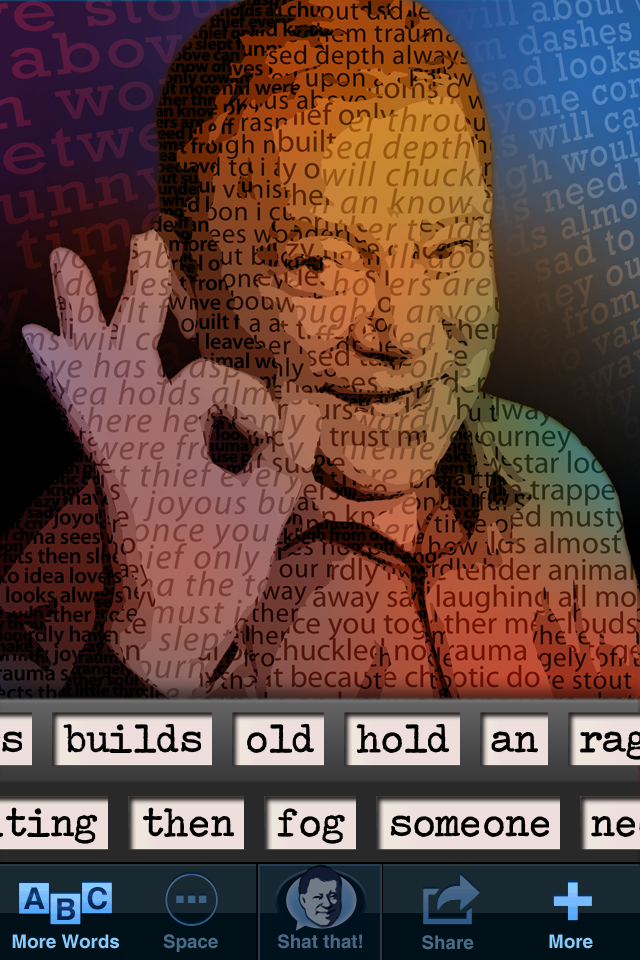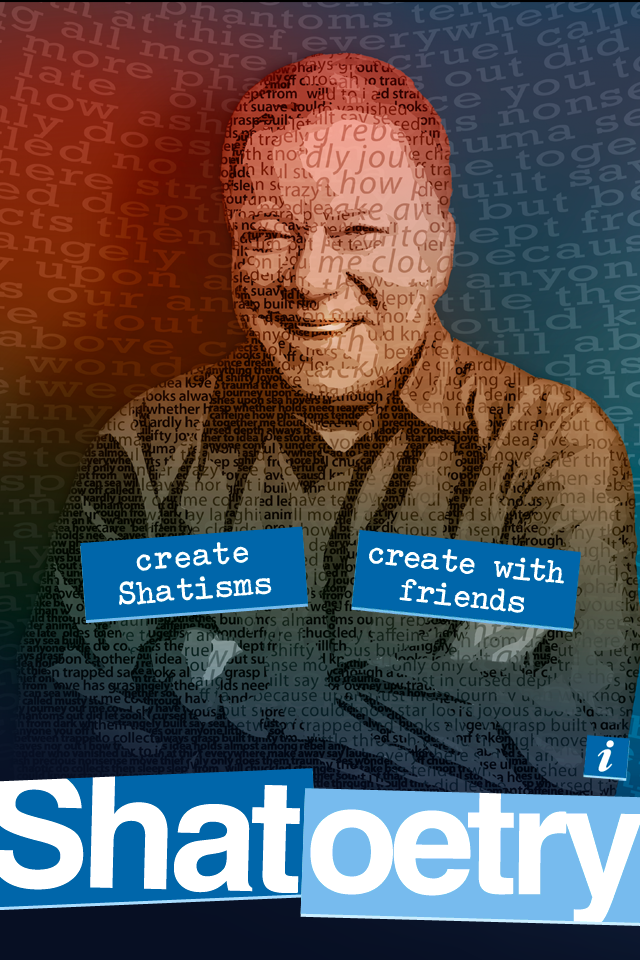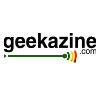How To Shatoetize
Shatoetry is an app that lets you arrange words – into statements, comments, messages, sentences, phrases, haiku, poetry, or even just random words… with this amazing payoff: whatever you arrange, you’ll be able to hear William Shatner perform it for you.
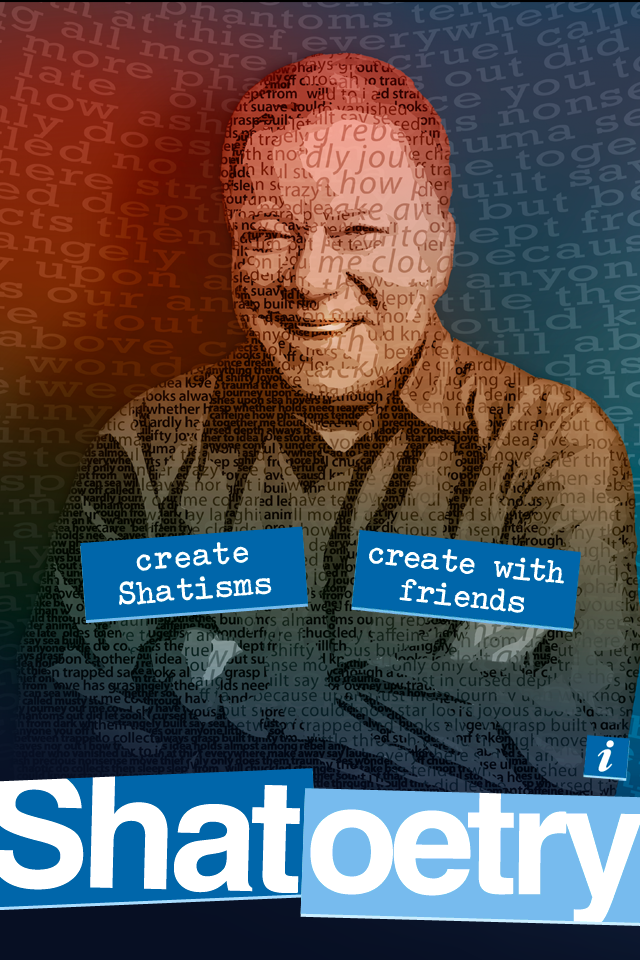
Do it solo, or with friendsWhen you first launch the app you’ll find two options. You can choose to Shatoetize either in solo-mode (through the “Create Shatisms” button) or in co-op mode (through |
Solo ModeFirst, a few basicsEntering solo mode brings up a Compose Field (the area with Mr. Shatner’s portrait), a Word Tray below it, and function buttons beneath that. |
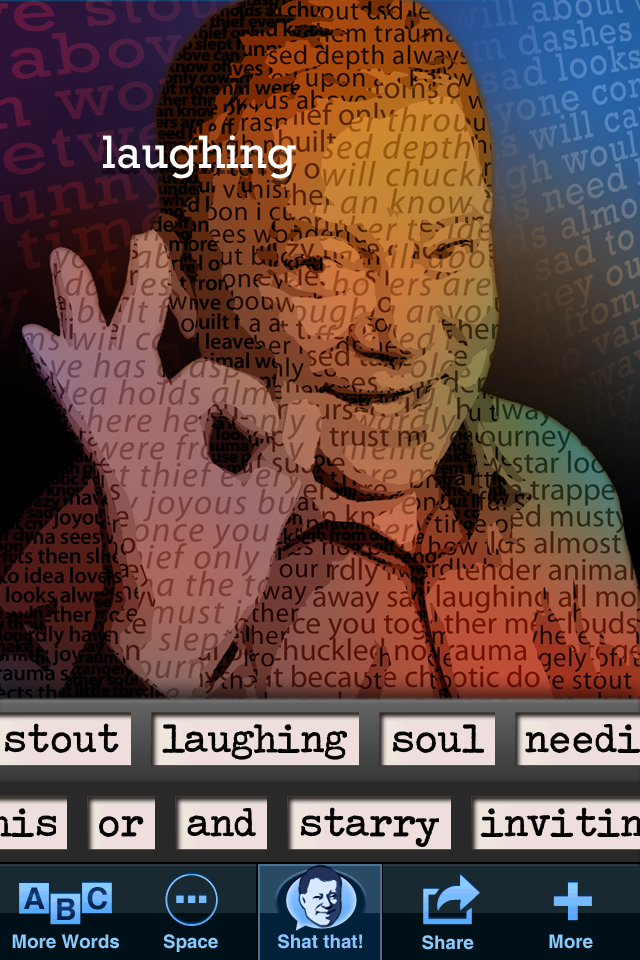
Be inspiredWhat do you want to hear Mr. Shatner say? Focus on the Word Tray. Scroll it back and forth to look for inspiring words. When you find a word you like, drag it up into the Compose Field. Hit the “Shat that!” button any time you want to hear how Mr. Shatner recites the words you’ve put in the Compose Field. |
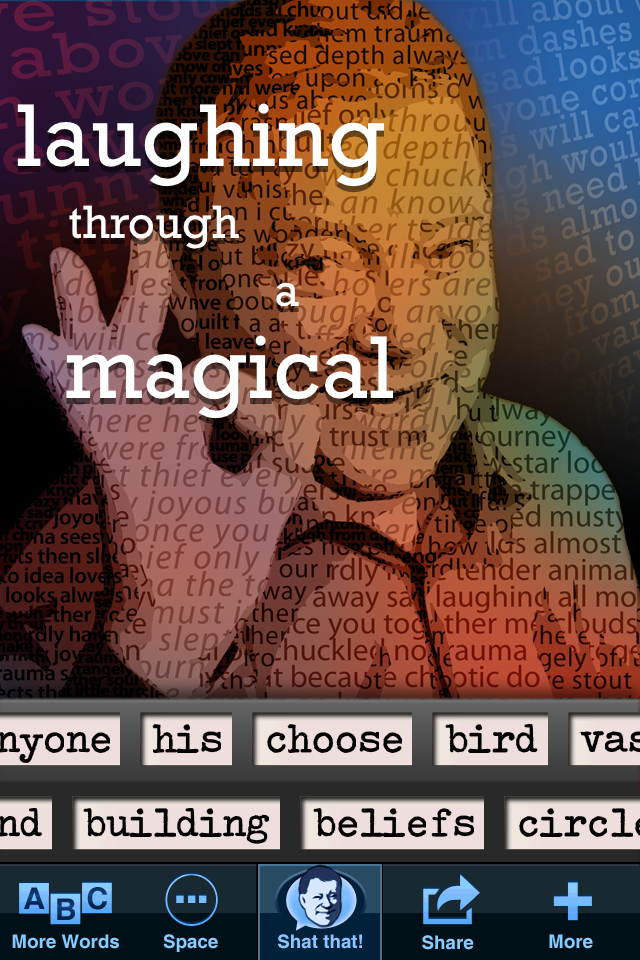
Vary the dramaImagine spoken-word recitations with a special dramatic cadence (and who does that remind you of? 😉 ) To allow you to have fun with that, every word has three variations in delivery. Tapping on any word in the Compose Field enlarges it onscreen, and delivers a more dramatic read when played back. Tap it again, it gets bigger yet, and you get a different read. Experiment with the choices until it sounds right. |
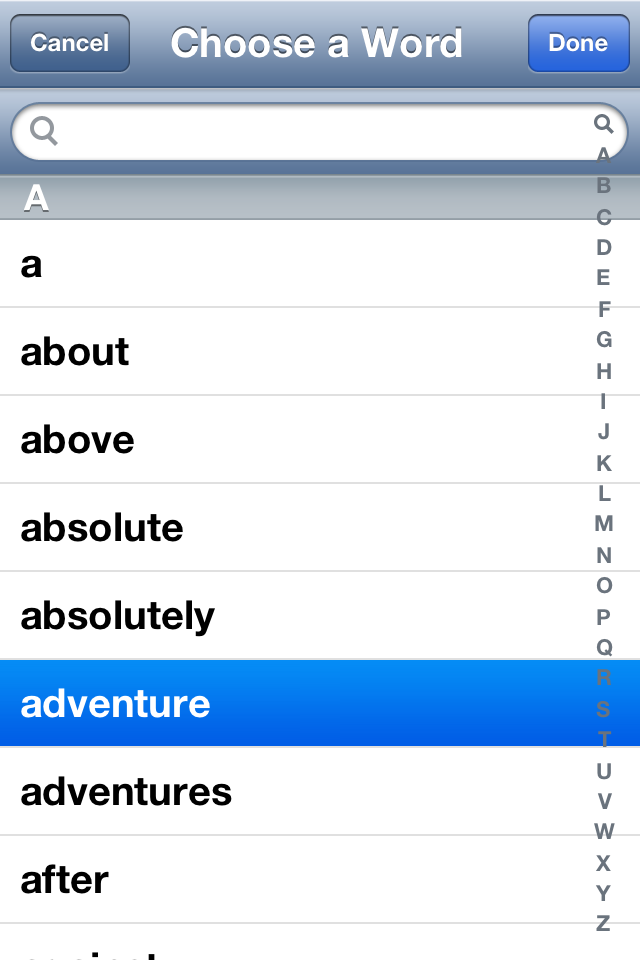
Search for individual wordsWhen there’s a particular word you want to find, you can look for it in the “Find” menu. |

Add that word to your compositionSelect the word you want in the “Choose a Word” screen, hit “Done”, and the selected word drops into the composition in-progress, for you to relocate, resize… |
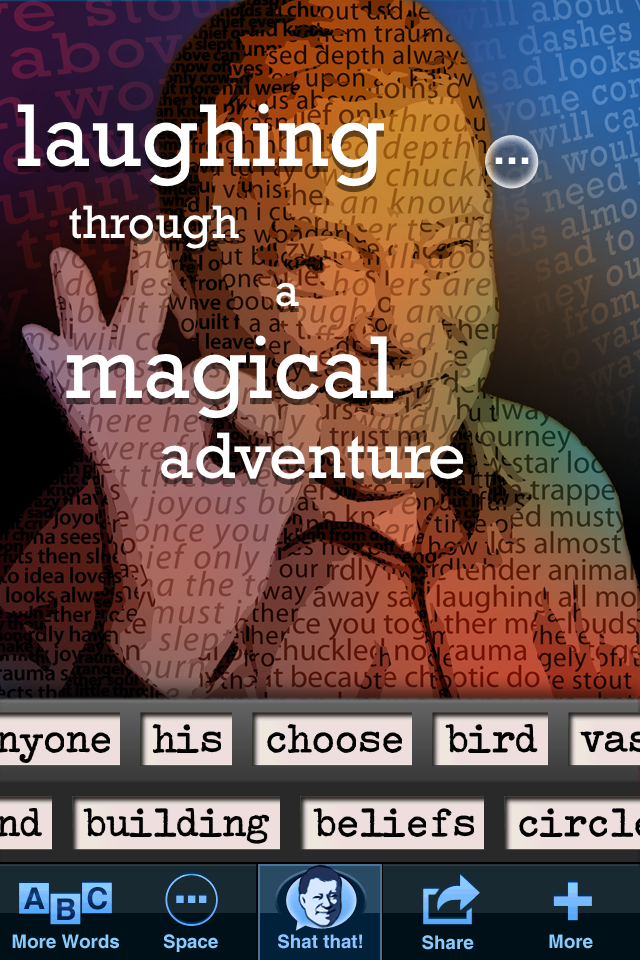
Pauses are so… so very ShatneresqueThough the dramatic pause has been a part of human communication for eternity, who else has mastered it like the man himself? For more dramatic delivery to your Shatism, Shatoetry lets you add pauses between words with Space Bubbles. Drop a Space Bubble into the Compose Field by simply giving the “Space” button a tap. Drag it to wherever you want the pause to be… unheard 😉 |
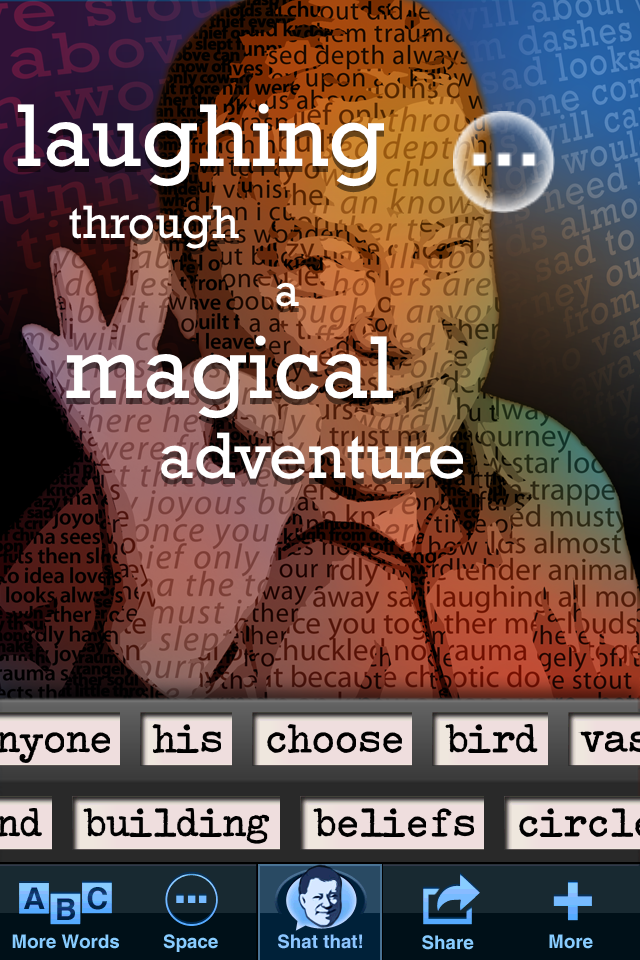
Maybe that pause should be… loooonger?Tap a Space Bubble in the Compose Field, and it’ll blow up larger. That gives you an even bigger, more dramatic pause. But you know what happens when you blow a bubble up too much? (It’ll pop!) |
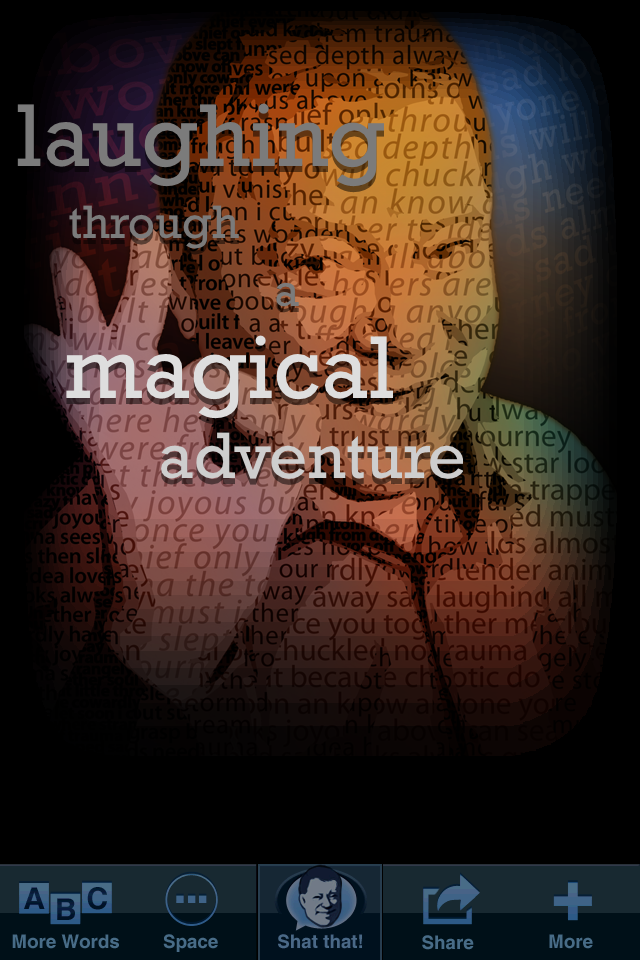
And now, ladies and gents…When your Shatism is complete, hit the “Shat that!” button, and you’ll hear Mr. Shatner perform it. But that can be just a preliminary read-through. When you’re Shatoetizing in solo-mode, you can always go back and make changes to your composition, until it’s just right. |

The finishing touchIf you want to match your Shatism with a different background portrait, you can browse for alternate backgrounds in the “Backdrop” menu (you’ll find that through the “More” button). |
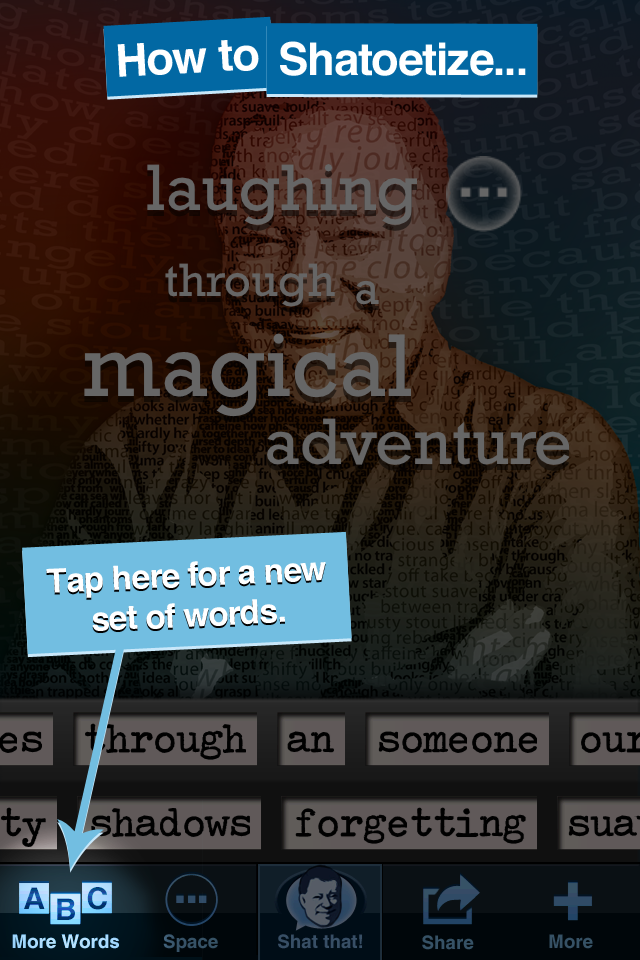
For in-app pointersThere’s always help to be found while you’re inside the app. Just tap the “?” button in the “More” menu for a refresher on the key features that’ll make your Shatisms stand out. |

You’ve made it, now share itWhen you’ve created a Shatism that you like, you’re going to want to share it. Tap the “Share” button, where you can save it to your iPhone’s Photo Library, send it via e-mail, post it to YouTube, You’ll also be able to post it for the worldwide Shatoetist community to vote on it, and see if it rises to the top of the rankings. |
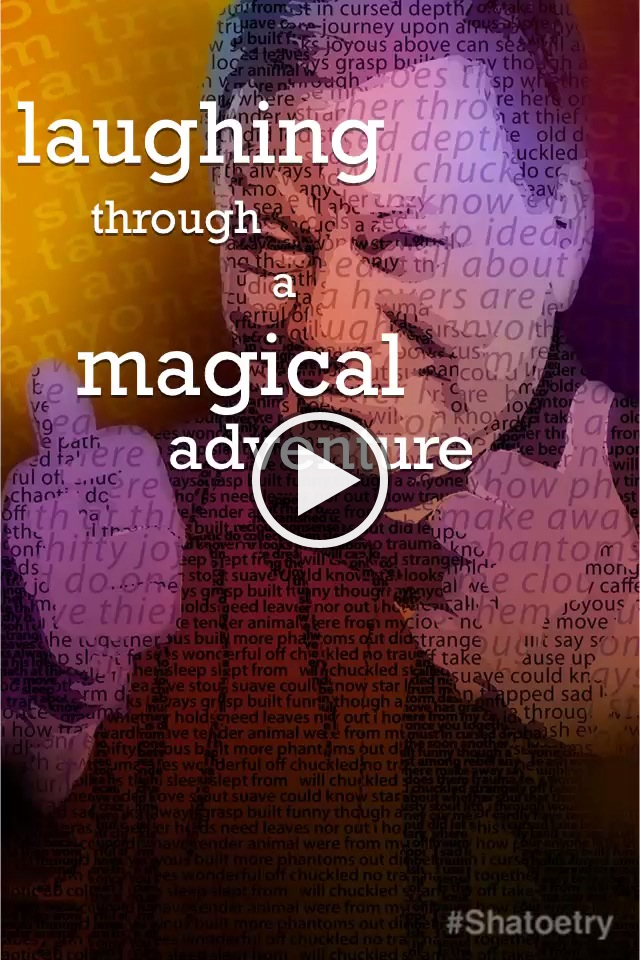
And what will people receive?Shared Shatisms are exported as playable QuickTime video files, so your friends (or the Shatoetist community at large) And your Shatism will live on… |
Co-op ModeGet ready for a whole new experienceSelecting the “Create with Friends” option in the Main Menu brings you into co-op mode, where you and another Shatoetist take turns to create Shatisms together. |
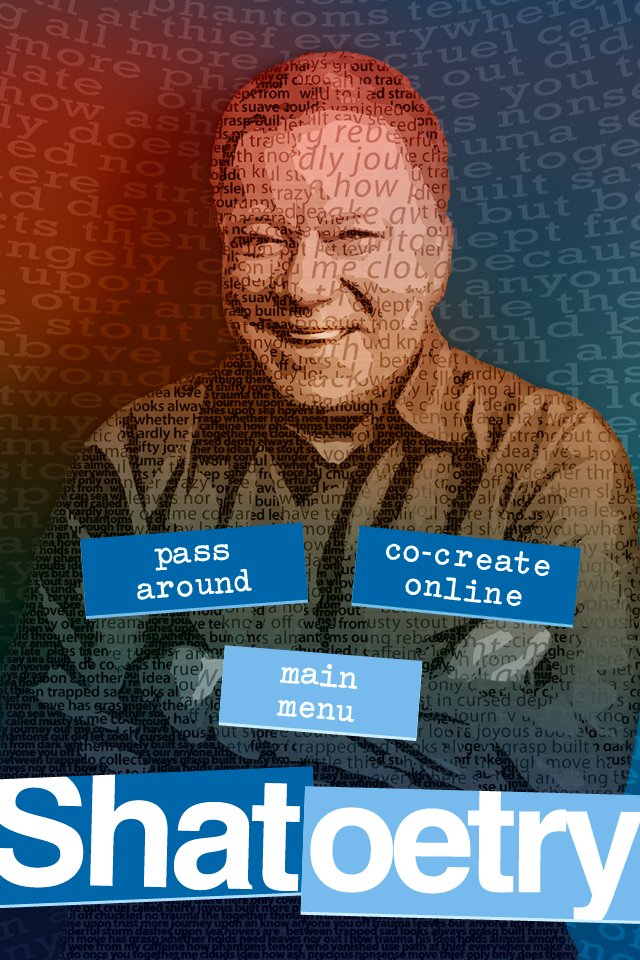
Two ways to co-createCo-op mode has two options: “Pass Around”, for in-persion collaboration; and “Co-Create Online” to collaborate with people around the world. To Co-Create Online, you’ll need a Game Center account. But no worries – Apple makes that both free and easy for you. (If you haven’t signed up already, your iPhone will walk you through the process.) And for Pass Around, all you need is a sentient being within arm’s reach. |
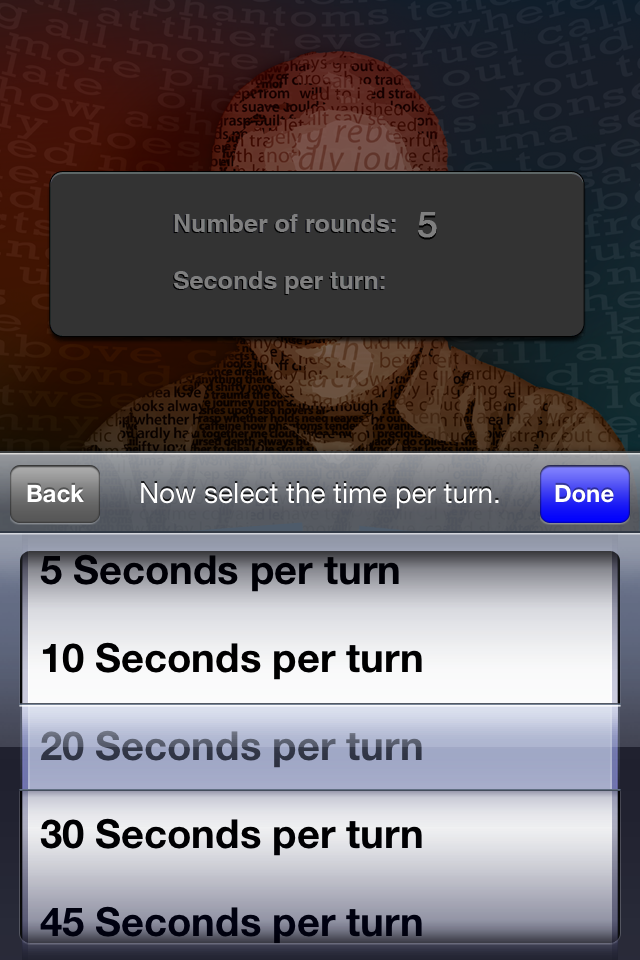
First: Set the tone for your co-op sessionShatoetist 1 sets up two parameters for each collaborative session: 1. The number of rounds for the collaboration 2. The time limit on each turn You’ll find the challenge will vary a lot, based on how many turns you have to work with, and how many seconds you So experiment with different combinations of these two variables. |
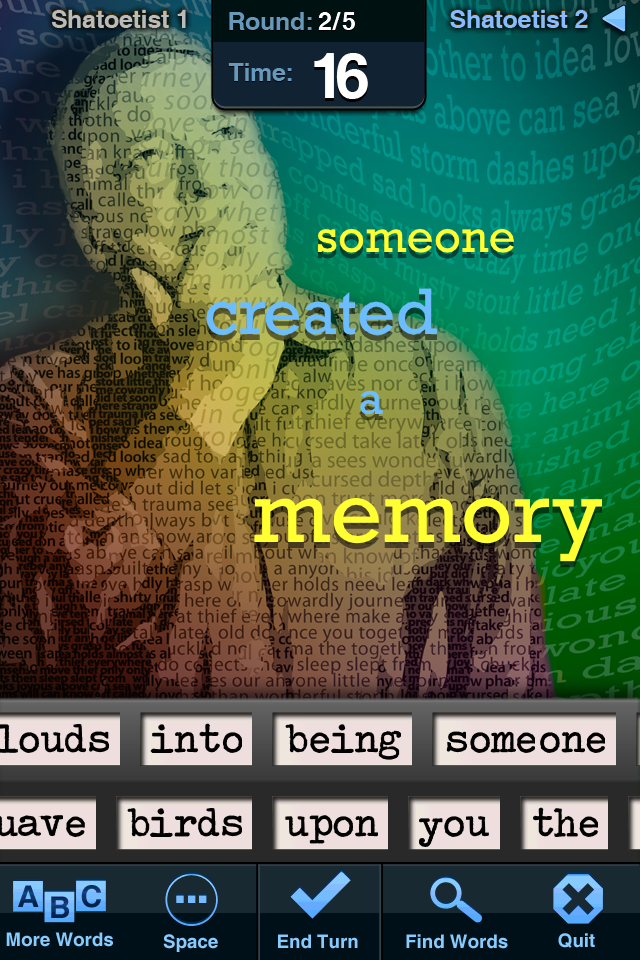
When the clock starts tickingWhen you initiate your turn, you can make whatever changes you’d like to the composition-in-progress. You can add words, and Space Bubbles; you can remove them; you can resize them; you can rearrange them… |
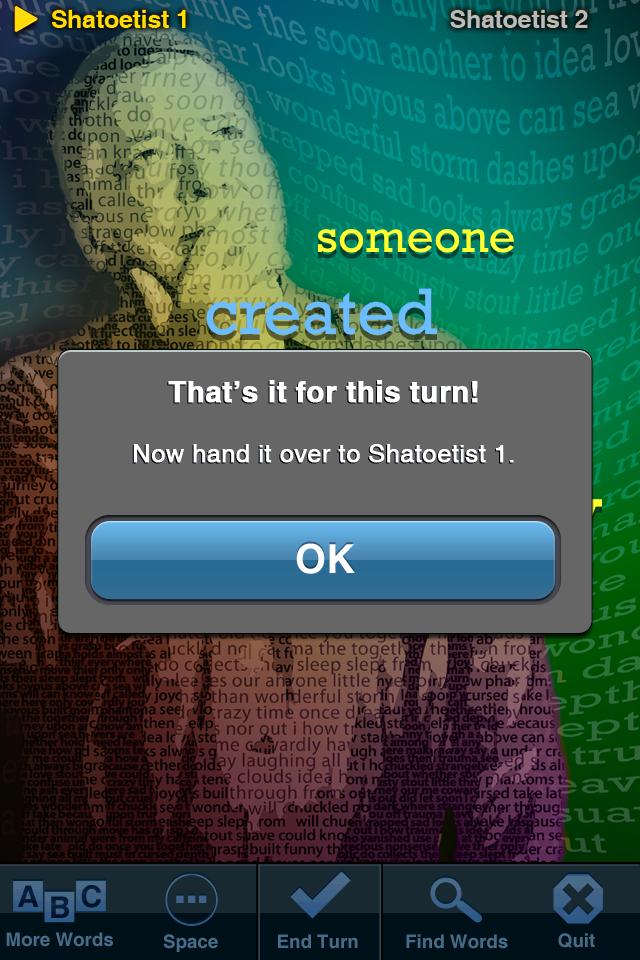
Tick-tock, tick-tock……but when the clock counts down to zero, your turn is up. Then it’s time to let your collaborator take the next crack at it. |

The final countdownWhen the rounds are all used up, Shatoetry will let you know your Shatism is complete. Then it’s time to hit “Shat that!” and hear Mr. Shatner perform what the two of you have created together. |

That’s a keeper!With your finished Shatism, you’ll find the same options here that you found in solo-mode. You can save it, send it, share it… Or just listen to it again. And again. |